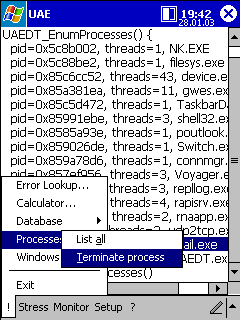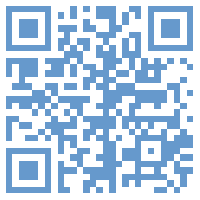|
|
UAE Debugging Tool
UAE Debugging Tool (UAEDT) is a debug monitor, stress tester etc. for developers of Windows Mobile software. I started developing UAEDT long time ago as I was using Windows CE 2.11 and the emulators where just unusable. Debugging via USB on the device worked (sometimes) but was very slow... So I implemented a debug monitor and a C++ class CDbgLog which provides methods for sending debug information to the debug monitor. This works perfectly and made developing applications for mobile devices an enjoyment. But of course UAEDT can also be used by normal users. For example UAEDT provides a simple Task Manager which can be used to kill stalled processes. The name UAEDT means: Unrecoverable Application Error Debugging Tool Here's a list of the main features of UAEDT:
Links
New features are added only to the Pocket PC editions of UAEDT because older devices (like Palm-size PC) are no longer maintained. Downloads (v3.4 Beta3)Pocket PC (English)Downloads (v3.3)Version 3.3 is the last version which supports Palm-size PC and H/PC Pro! Pocket PC (English)Palm-size PC (English) H/PC Pro (English) QR Code
|